How Automated Reconciliation Software Prevents Accounting Fraud
Blog post
Share
To prevent accounting fraud, your month end close process documentation may audited at any given moment, meaning it needs to be stored somewhere that’s safe, organized and easily accessible (for the right people only). But how?
Over the last 10 to 15 years, several financial scandals have resulted in stricter regulations imposed on finance departments. To stop another infamous Enron scandal in its tracks, your books are required to be visible and transparent 24/7.
However, all the documentation generated during the month-end close becomes incredibly difficult to organize effectively. As most of us know, binders tend to be the favored organizational method of many companies. In fact, our recent market survey found that 64% of all finance departments still use binders to archive their documents. Binders are cumbersome to comb through, making referencing inefficient and auditing irritating, to say the least.
To comply with accounting fraud-prevention standards, there are a few organizational nightmares every accountant faces:
Journal Entries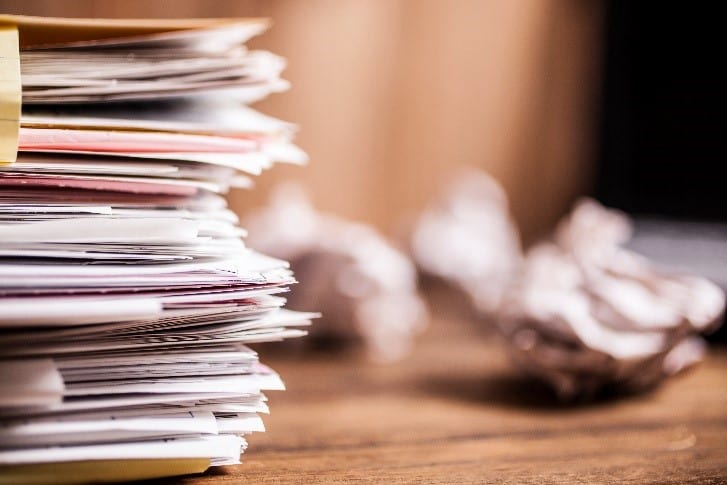
Journal entries make up the bulk of your monthly financial close documents. Each entry needs to be filed along with its supporting documentation.
How it’s usually solved: Typically, we file journal entries in numerical order with all the supporting paperwork– invoices, copies of reports and other documents – attached. Nevertheless, storing all this in a physical binder is heavy and bulky—not ideal when you need to find something quickly.
Account Reconciliations
Another major space drain are your account reconciliations. Depending on the size of your company and the number of transactions you process each month, there can be pages upon pages of printouts. Additionally, balances that don’t match require documentation to substantiate the amounts.
How it’s usually solved: Corresponding sheets are attached and stored by account number to make them “easy” to reference.
Documents Across Multiple Periods
Documents needing to be filed in multiple periods are every accountant’s nightmare. For instance, you may have a loan agreement that needs to be filed with both your journal entry and balance sheet reconciliations to substantiate the monthly totals. The loan agreement is most likely a lengthy document and probably needed for future reference. You have three options: copy the agreement for each month, attach it to only the starting month, or refile the loan every single month.
How it’s usually solved: If the document is long, such as our loan agreement example, then you would continuously refile it each month, with a note on the previous month indicating the document’s current location. If the document is reasonably short, then you would copy it and attach it to the most recently-referenced month. 
How Automated Reconciliation Software Will Help
Automating your reconciliation processes cannot only work to prevent accounting fraud, but also eliminates binder storage altogether. Digital archiving makes it easy to link documents together across multiple time periods and track changes to files. Additionally, if you need to find a document quickly—as in the case of a random audit— searching your archives is easy. By employing digital methods, you save paper, binder space, and your sanity.
To learn more about the benefit of automated reconciliation software, take a look at solutions.
Written by: Ashton Mathai

