Achieve a Smooth ERP System Migration with Adra by Trintech
Blog post
Share
Taking the jump from NAV to BC – Your Guiding Light to ERP system migration
As an existing user of Microsoft Dynamics NAV, you more than likely have started the research into moving over to Microsoft Dynamics 365 Business Central sooner rather than later. In this research, you may have also been worried about having to transfer the large amount of historical data you have over to the newer Microsoft ERP software. This data can include and is not limited to financial data, supply chain, and inventory management data, all the way to current and future customer data. All of this is precious data to the success of your organization and has to be accounted for when making the ERP system migration. Your financial data should be the source of truth and guiding light for all of your business decisions. But before we dive into that, it would only do justice to highlight some of the key benefits of Dynamics 365 Business Central.

Monthly Subscription Model
Cash flow is always top of mind for small to medium-sized businesses, especially when the organization is starting out. With Business Central as your Microsoft ERP software, you are able to keep costs low as there are no significant upfront costs, and it allows you to forecast any future expenses. A bonus for Business Central is that it can help eliminate some of the other expenses that you may not consider when looking at an ERP solution, such as additional servers and server space, IT resources, and maintenance costs.
Scalability
As a small to medium-size business, how do you keep growing and how do you maintain the level you are at now? Part of that is setting your business up for success with whom and what you are investing in. Microsoft Business Central allows you to do just that with a pay-for-what-you-use approach, so you aren’t spending valuable resources on software investments that aren’t needed or not being used, growing only at the pace at which you choose.
Seamless Integration and Updates
We all have been there; we get the pop-up on our laptop or desktop that our computer needs to update. While most of you go ahead and do it right then and there, a few may ignore that update pop-up until you have a couple of hours’ worth of updating to do. Now think of this at a large scale, where your company’s ERP platform (NAV) is dependent on that one person who waits for hours of updating compared to the person who updates immediately (BC). With a cloud-based ERP system such as Microsoft Business Central, you don’t have to worry about the who, what, or when your ERP system needs to be updated.
Data Security
One of the greatest fears in business is a breach in data, be it customer or business data; in fact, Microsoft notes that 43% of cyber-attacks are made on small and medium-sized businesses. Your data is also one of your company’s most essential resources besides your employees. One of the main benefits of Dynamics 365 Business Central is that, as a cloud-based platform, a lot of the security functionality you need is already built-in and backed up; because Business Central is a cloud-based ERP platform, the security and compliance are above and beyond a majority of in-house data security plans.
Flexibility and Availability
Security is one thing. Nowadays, the work-from-home environment is becoming more recognized, and organizations need to consider the flexibility, accessibility, and availability of the workforce and what access they need to the company’s data as organizations become more decentralized. Microsoft Business Central allows you to not only have your data located all in one location but also helps automate and manage your company’s workflow, allowing for cross-departmental collaboration and productivity.
Is Adra right for my business, and can it be a guiding light for my Microsoft ERP system migration?
The short answer is Yes.
The long answer is that with Adra’s unified and seamless integration into Dynamics, you can easily automate the parts of your financial processes that would otherwise require human intervention. Even with multiple ERP instances, the Dynamics connector offers near real-time visibility into your financial processes, allowing you to close faster and with more confidence.
In the end, it does not matter what ERP platform you reside on currently. With Adra’s flexible integration points, there is no need to reformat your existing data during the ERP system migration; mapping those files is straightforward with our import wizard and requires no data manipulation. So whether you are looking to continue with your current ERP system or are ready to make a move, let Adra help keep your financial close process in order.
The Adra Suite
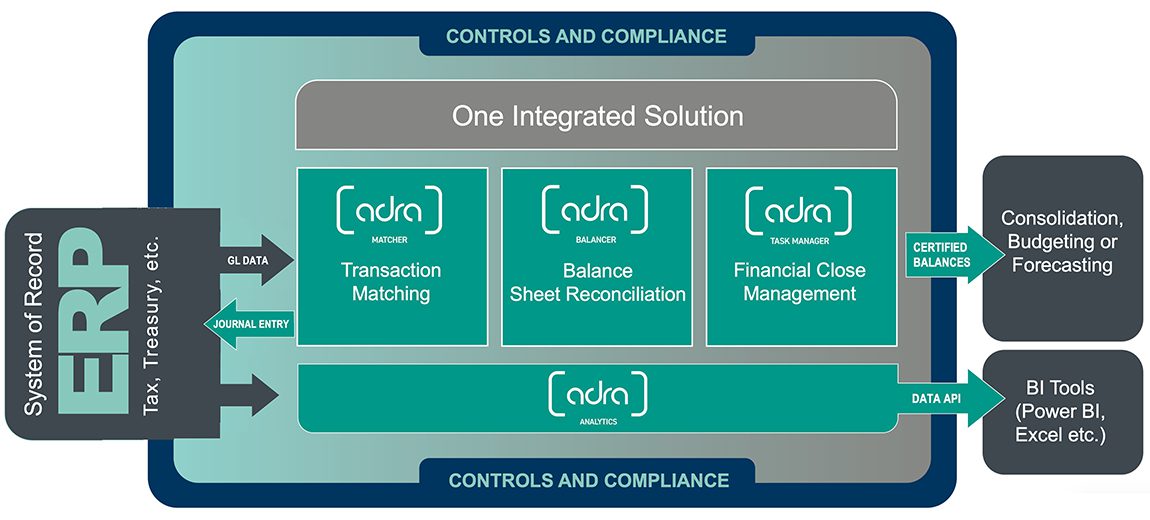
The Adra Suite of Solutions by Trintech works together to automate and streamline work, improve accuracy, and reduce risk—better managing the detailed financial close process. Since the entire suite is centrally hosted in the cloud, you can take advantage of our software as a service (SaaS) solution that is easy to implement, lower in cost than traditional software deployment, and scalable. Additionally, the three products within the Adra Suite work together to automate and streamline work, improve accuracy, reduce risk, and better manage the detailed processes handled by the Office of Finance.
Adra offers the ability to support all instances of ERPs and GL systems, including Sage Intacct®, NetSuite®, SAP ECC6®, SAP S/4HANA®, and many more for simplicity across an organization’s entire IT landscape.
Additionally, Adra by Trintech is the first and only financial close solution embedded in Microsoft Dynamics 365. Adra is the culmination of our customers’ voices expanding over two decades. Introducing the best of the mid-market into our financial close management solution, Adra empowers Finance professionals who want to leverage best-of-breed solutions for their operations and financial close management processes.
[cta-content-placement]
Written by: Tyler Yorke

